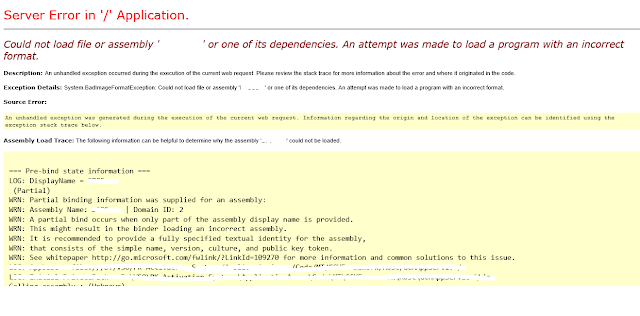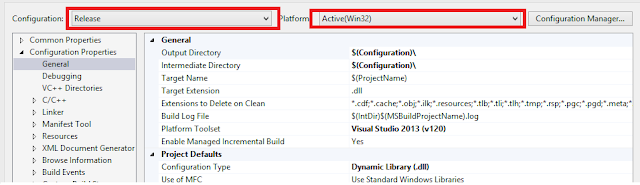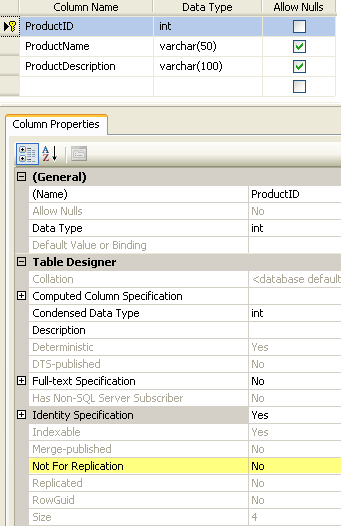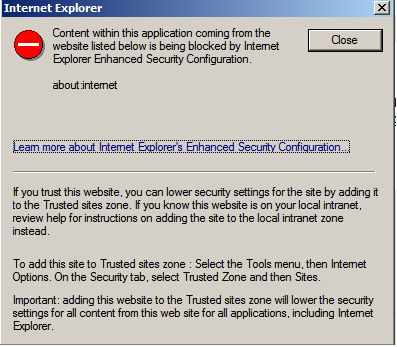Locking optimizer hints
SQL Server 7.0/2000 supports the following Locking optimizer hints:NOLOCK is also known as "dirty reads". This option directs SQL Server not to issue shared locks and not to honor exclusive locks. So, if this option is specified, it is possible to read an uncommitted transaction. This results in higher concurrency and in lower consistency.
HOLDLOCK directs SQL Server to hold a shared lock until completion of the transaction in which HOLDLOCK is used. You cannot use HOLDLOCK in a SELECT statement that includes the FOR BROWSE option. HOLDLOCK is equivalent to SERIALIZABLE.
UPDLOCK instructs SQL Server to use update locks instead of shared locks while reading a table and holds them until the end of the command or transaction.
TABLOCK takes a shared lock on the table that is held until the end of the command. If you also specify HOLDLOCK, the lock is held until the end of the transaction.
PAGLOCK is used by default. Directs SQL Server to use shared page locks.
TABLOCKX takes an exclusive lock on the table that is held until the end of the command or transaction.
READCOMMITTED
Perform a scan with the same locking semantics as a transaction running at the READ COMMITTED isolation level. By default, SQL Server operates at this isolation level.
READUNCOMMITTED
Equivalent to NOLOCK.
REPEATABLEREAD
Perform a scan with the same locking semantics as a transaction running at the REPEATABLE READ isolation level.
SERIALIZABLE
Perform a scan with the same locking semantics as a transaction running at the SERIALIZABLE isolation level. Equivalent to HOLDLOCK.
READPAST
Skip locked rows. This option causes a transaction to skip over rows locked by other transactions that would ordinarily appear in the result set, rather than block the transaction waiting for the other transactions to release their locks on these rows. The READPAST lock hint applies only to transactions operating at READ COMMITTED isolation and will read only past row-level locks. Applies only to the SELECT statement.
You can only specify the READPAST lock in the READ COMMITTED or REPEATABLE READ isolation levels.
ROWLOCK
Use row-level locks rather than use the coarser-grained page- and table-level locks.
You can specify one of these locking options in a SELECT statement.
This is the example:
SELECT au_fname FROM pubs..authors (holdlock)